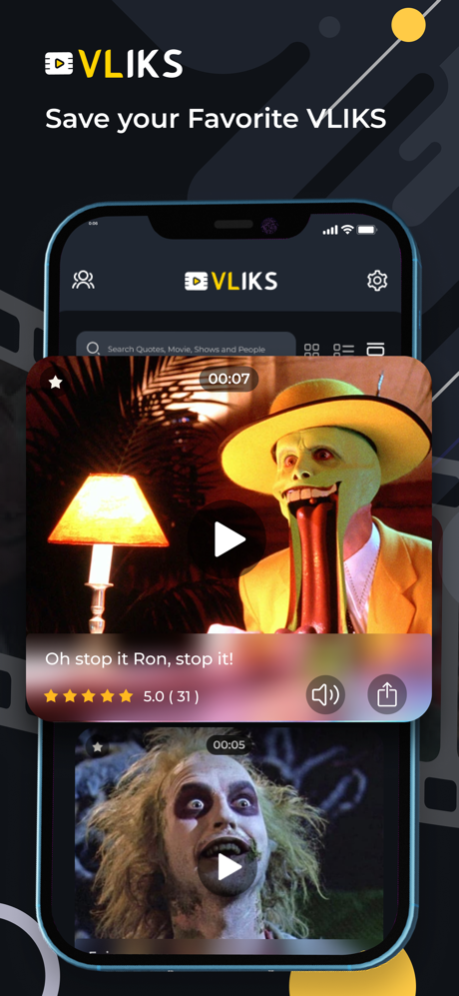VLIKS 1.1
Continue to app
Free Version
Publisher Description
WELCOME TO VLIKS!
VLIKS is a video clip search engine app, enabling you to respond to your online communications using short audio-based video clips - creatively and humorously.
GIF’s are great and all, but VLIKS are simply better and more fun! VLIKS provides you the opportunity to elevate your responses and express yourself with short audio-based video clips. VLIKS is designed to help you capture your in-the-moment emotions, thoughts and reactions.
We’re taking conversations to the next level. Say more with VLIKS.
HOW IT WORKS:
Simply download the VLIKS app, register, and easily search and share short audio-based video clips from your favorite movies, TV shows, video games, people, etc.
iMESSAGE VLIKS KEYBOARD ACCESS
Have an iPhone? For easy and fast access to the VLIKS app, right from your keyboard, don't forget to switch on the iMessage extension. We’ve now made it easier for you to respond with creative VLIKS, without having to leave the conversation thread.
Share and Express VLIKS Video Clips to:
• Snapchat
• Messenger
• iMessage
... or download the clip directly to your camera roll to use in your favorite apps.
May 31, 2023
Version 1.1
Introducing the latest version: sleek, swift, and seamless! We've diligently squashed bugs, banished errors, and turbocharged performance for an unparalleled experience.
Upgrade now to embrace the flawlessly refined power of our new release!
About VLIKS
VLIKS is a free app for iOS published in the Recreation list of apps, part of Home & Hobby.
The company that develops VLIKS is Phillip Perez. The latest version released by its developer is 1.1.
To install VLIKS on your iOS device, just click the green Continue To App button above to start the installation process. The app is listed on our website since 2023-05-31 and was downloaded 0 times. We have already checked if the download link is safe, however for your own protection we recommend that you scan the downloaded app with your antivirus. Your antivirus may detect the VLIKS as malware if the download link is broken.
How to install VLIKS on your iOS device:
- Click on the Continue To App button on our website. This will redirect you to the App Store.
- Once the VLIKS is shown in the iTunes listing of your iOS device, you can start its download and installation. Tap on the GET button to the right of the app to start downloading it.
- If you are not logged-in the iOS appstore app, you'll be prompted for your your Apple ID and/or password.
- After VLIKS is downloaded, you'll see an INSTALL button to the right. Tap on it to start the actual installation of the iOS app.
- Once installation is finished you can tap on the OPEN button to start it. Its icon will also be added to your device home screen.